Zapp! And It’s Done.
Team messenger in the style of Zoom/Discord, with built-in conferencing
Easier than Zoom, more feature-rich than Discord. Give it a try. If you don’t like it—no worries. We won’t take your money. Start with the Free plan.

Team messenger in the style of Zoom/Discord, with built-in conferencing
Easier than Zoom, more feature-rich than Discord. Give it a try. If you don’t like it—no worries. We won’t take your money. Start with the Free plan.

Like a butterfly, between meetings.
So she adores Zapp’s ability to schedule meetings in one-click and effortlessly integrate with Google Calendar and Outlook, so everybody would join just in time.
Welcome aboard, Julia!As a project manager, Connor likes how Zapp simplifies code reviewing and live discussions of prototypes with colleagues. It’s so much easier with hi-res non-jerky screen sharing.
Connor, you’re our hero!For a hardboiled programmer like Oscar, video is often merely a disturbance. With Zapp, engaging in voice-only communications is a matter of just one click.
Don’t worry Oscar, they won’t peek.And Zapp’s got a way to fulfill her audial preferences by using a wideband Opus codec for crystal clear voice communications and music.
We’ve got you covered, Prisha!Our focus is low-latency video and the tech that makes it reliable: RTC (real-time communications), messaging, and everything needed to deliver content instantly. We care deeply about quality—metrics, telemetry, and the tooling that helps us measure, debug, and improve every stream.
Zapp, our messenger, is the outcome of that experience. It blends live streaming, screen sharing, and file workflows into one real-time workspace—designed for low latency, high reliability, and clean execution.
Contact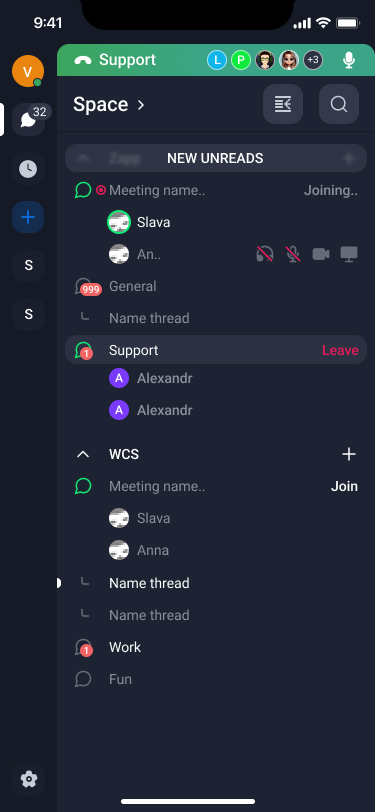
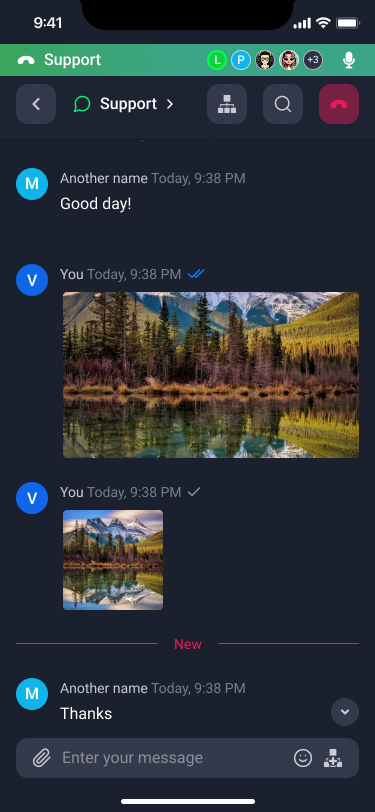
Transparent pay-as-you-go. No surprises.
Recommended
Business10 Spaces
50 GB Storage
White Label
Custom Domain
Record meetings
Better not listen, they’ll make us blush
Organize. Discuss. Enjoy!
And Zapp respects his concerns by providing an industry-standard design of chats and channels with polished usability Matthew doesn’t have to spend a second to get used to.
You won’t even notice the difference, Matthew!
Why do chats have to be text only, asks Sasha? We don’t know either, so in Zapp chats you can send images, videos, PDFs, and emoticons altogether.
Well spotted, Sasha!
She just wants to be dead sure everyone has got and read her notifications. And if someone didn’t yet, she wants Zapp to show exactly who those miserable sods are.
Take it easy, Cornelia. Zapp’s here.
Thanks to Zapp, he can easily organize messages into open and private chats, invite other team members or external persons, and maintain highly efficient and secure communication.
Well done, John!
We brew great streaming for a crisp, effortless messenger

Pretends to do nothing

Thinks so hard the server room
heats up

Friends with AI; sometimes it answers first

Squats hard and ships to prod
On the same page, in real time.
As a team leader, she needs timely video conferences. As a flexible minded person, she respects the platform choice of team members. As a Zapp user, she doesn’t have to meet halfway.
Yes, Maria. Zapp does work on PC, Mac, iOS and Android.
Zapp delivers smooth video conferencing even on narrow bandwidths, so Nazar can enjoy a minimum delay of N ms along with clear audio and video.
Hey, Nazar! Let it Zapp through!
Why switch between video, screen sharing and a whiteboard? Zapp saves Kori a lot of time by allowing to send documents or share screens at the very same moment she talks with colleagues.
Sure you can, Kori!
Zapp’s intrinsic security ensures no single piece of vital information ever leaves your video conference or be seen or heard by unauthorized persons.
It’s under control, Nicolas.
We’d rather write code, but sometimes we write here
Scalability is non-negotiable, so we did the hard work to distribute load across nodes
proactively, not after things fall over. We split the cluster by roles—Signaling, Media,
Recorder, Dispatcher—and switched persistent storage to S3.
Next stop: public beta.
The road to the new UI took a bit longer than we planned, but it was worth it. It no longer
feels like Zoom; it’s closer to Discord or Slack.
Meetings aren’t awkward Zoom-style constructs anymore. They’re woven directly into channels
and chats. It’s easy to hop between rooms and see who’s where. This release gets us much
closer to the workspace we’ve been chasing—a messenger built for daily stand-ups and real
work conversations.
Before releasing the product to users, we decided to dogfood it—run our regular daily
stand-ups on it. What we saw, we didn’t like.
Our app looked like Zoom: you could schedule a meeting, start it, invite participants. But
for daily stand-ups it was painfully inconvenient. Yes, our Zoom-like approach turned out to
be a terrible fit for dailies—at least for us. Every day at noon, we’d all gather for the
call and then (ridiculously) paste an invite link to the messenger, and sometimes even email
it around. That’s not the tool we wanted to work with.